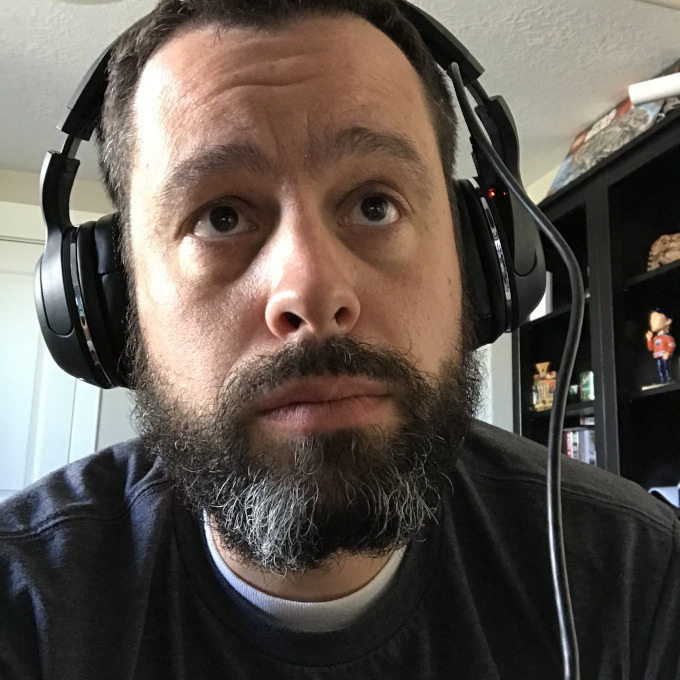I needed an answer to this question for a project I'm working on and decided to document a bit of the process I went through to get there. You can watch it here or skip down below.
So What's the Answer?
Well, it depends (always the answer). But let's walk through what we do know for sure.
Input fuse from the Pi 3 power block schematic
The input fuse on the Pi 3 is a MSMF250 which has a hold current of 2.5A and a trip current of 5A. Hold current is the minimum value at which it CAN trip and trip current is the minimum current value where it is guaranteed to trip. In between 2.5A and 5A is known as the dead band where “it may or may not trip depending on temperature and how long the current is sustained” which seems super scary to me. That's a big range of "I don't really know what will happen" so for our calculations we should stick to the safe side of 2.5A being the max pull through the Pi supply.
P-MOSFET input protection circuit
The output of the PFET input protection is 5V for the whole system including being directly tied to the GPIO 5V pin so, with certainty the 5V pins on the GPIO can source as much leftover current as possible after the core functions are supplied such as the BCM chip, peripherals, etc. From the documentation on the Pi 3 a typical desktop configuration will consume around 400mA. 300mA at idle. However, that's just at idle. Assuming your Pi will be doing things we should consider the current draw under stress which is listed at 1.34A which includes a mouse and keyboard connected. Always plan for worst case scenario. So the very simple dumbed down formula would be:
Total Available - 1340mA - [Camera usage] - [Peripheral Usage Beyond Mouse and Keyboard] = [What's Left for You]
Example with Pi Camera attached and no extra peripherals:
2500 - 1340 - 250 - 0 = 910mA or 0.91A available to you (ballpark)
Scattered around the Pi docs here are some helpful numbers when figuring out what's left over for you to use.
- HDMI - 50mA
- Camera - 250mA
- Max allowed draw from USB peripherals on Pi 3 - 1.2A
Don't Forget About the Power Supply
The power supply is a huge consideration. Even though the Pi circuitry can handle 2.5A it doesn't mean your Pi supply can. If the supply voltage starts to sag or droop at higher currents all bets are off. So much so that the Pi foundation created an official supply to guarantee it will hold up under higher loads. This doesn't mean that's the only supply that will work but you definitely need to be aware that your mileage will very and, frankly, not be very good with a crappy supply.
Helpful Raspberry Pi Power Supply Links
- General Power Supply Info
- Common current consumption numbers
- Schematics Page
- Pi 3 Schematic
- PFET Protection Explained (video)
 My IoT Product Journey
My IoT Product Journey